Select Booking
Choose a completed or open Booking. Use the Legend to determine if the Booking is Open or Complete.
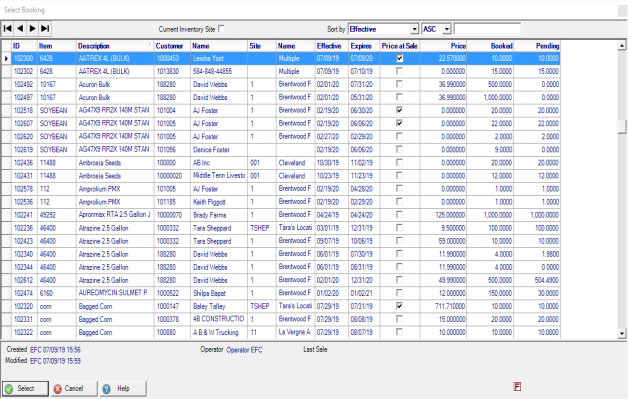
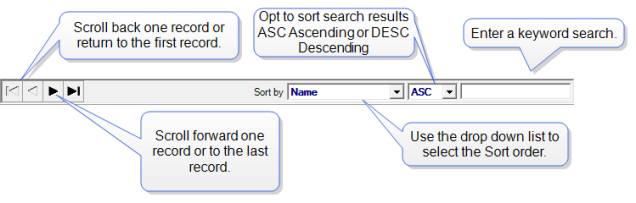
Sort the grid by clicking on the column title.
At a Glance Information
The Booking ID is indicated.
Item ID and Description is displayed.
Customer ID and Name is listed in the grid.
The Site ID and Name of the Site is included.
Effective date of the Booking
Expires indicates the Expiration date of the Booking.
Price at Sale if selected indicates the item price will be set at time of sale.
L1 will be checked if the Item is using the current L1 price.
Price is included which may be either the L1 price or a Booking price.
Booked provides the total Booking quantity
Pending indicates the quantity on open orders and batches.